
Top 5 Reasons Your Fitness App Is Not Working and How to Fix It. In today’s tech-driven world, fitness apps have become essential tools for achieving health goals, tracking workouts, and maintaining motivation. However, it can be frustrating when your fitness app is not working as expected. Whether it’s crashing, failing to sync, or not providing accurate data, these issues can hinder your progress. Let’s explore the top five reasons your fitness app might be malfunctioning and how to fix them.
1. Poor Internet Connection

The Problem:
One of the most common reasons your fitness app is not working properly is a weak or unstable internet connection. Many fitness apps rely on real-time data synchronization, cloud storage, and updates, which require a solid internet connection. If your connection is spotty, you may experience issues like slow loading times or failure to sync data.
How to Fix It:
- Check Your Connection: Ensure that you’re connected to a strong Wi-Fi network or have a good cellular signal.
- Restart Your Router: If you’re using Wi-Fi, try restarting your router to improve connectivity.
- Switch Networks: If possible, switch to a different network to see if that resolves the issue.
2. Outdated App Version

The Problem:
Another reason your fitness app is not working could be that you’re using an outdated version. App developers regularly release updates to fix bugs, improve performance, and introduce new features. Using an old version might mean missing out on crucial updates that enhance functionality.
How to Fix It:
- Update the App: Go to your app store (Google Play or Apple App Store) and check for updates. Install any available updates to ensure you have the latest version.
- Enable Automatic Updates: Consider enabling automatic updates for your apps to avoid missing future improvements.
3. Device Compatibility Issues

The Problem:
Your fitness app may not work correctly if it’s not compatible with your device. This can happen with older devices that don’t meet the app’s technical requirements or if the app has been designed for newer operating systems. (Read More : 10 MyFitnessPal Hacks for Achieving Your Best Body Yet).
How to Fix It:
- Check Compatibility: Visit the app’s official page to see if your device meets the necessary specifications.
- Upgrade Your Device: If your device is outdated, consider upgrading to a newer model that supports the app effectively.
- Contact Support: Reach out to the app’s support team for advice on compatibility issues specific to your device.
4. Data Sync Issues
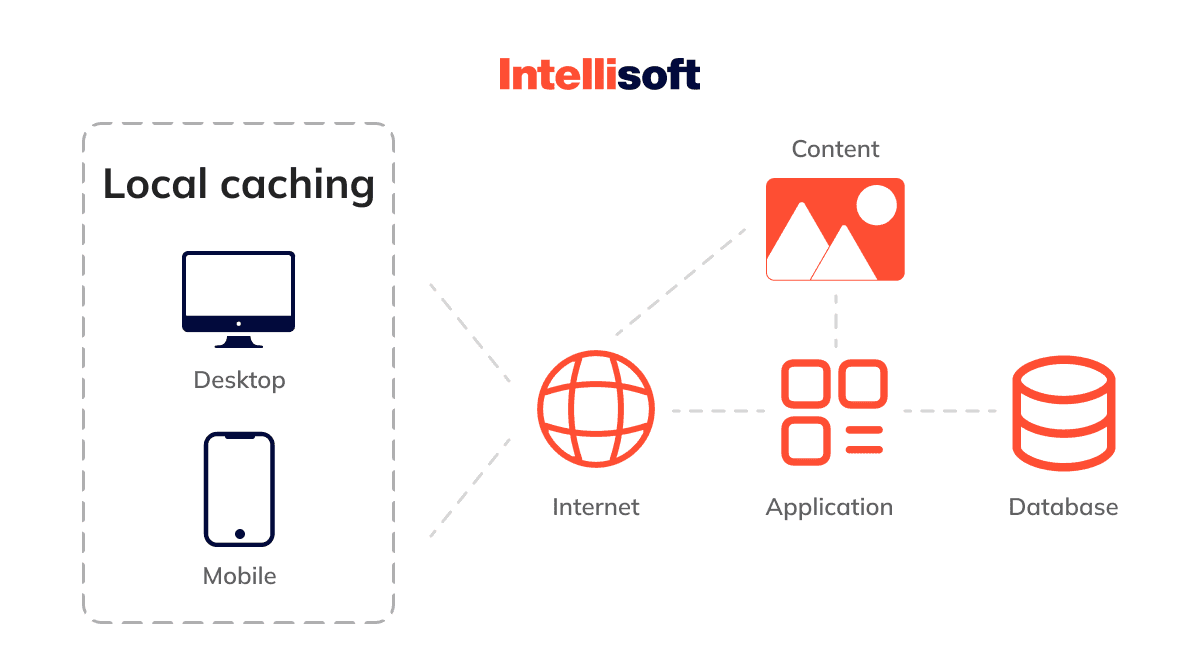
The Problem:
If your fitness app is not syncing with your wearable devices or cloud accounts, it can lead to inaccurate data tracking. This can be particularly frustrating if you rely on accurate metrics for your workouts or progress. (Read More : Nurturing Well-being: A Holistic Approach to Health and Wellness).
How to Fix It:
- Reconnect Devices: Go to the app settings and disconnect then reconnect your wearable device. Ensure that Bluetooth is enabled and that both devices are paired correctly.
- Check Permissions: Make sure the app has the necessary permissions to access your device’s sensors and other data sources.
- Clear Cache: If you’re using Android, clearing the app’s cache can help resolve syncing issues. Go to Settings > Apps > [Your Fitness App] > Storage > Clear Cache.
5. Inaccurate Data Entry

The Problem:
Sometimes, the issue may not be with the app itself but rather how data is being entered. If you’re not inputting your workouts, meals, or goals correctly, you might not see the results you expect.
How to Fix It:
- Double-Check Entries: Review your data entries for accuracy. Make sure you’re logging workouts, food intake, and other metrics correctly.
- Set Clear Goals: Take the time to set specific, measurable goals within the app. This helps guide your progress and ensures you’re using the app effectively.
- Utilize Tutorials: Many apps offer tutorials or guides. Check the app’s help section for tips on using its features correctly. (Read More : A Healthy Breakfast: Delicious Ideas to Kickstart Your Metabolism).
Conclusion article Top 5 Reasons Your Fitness App Is Not Working and How to Fix It
It can be incredibly frustrating when your fitness app is not working as it should, but understanding the potential issues and how to address them can help you get back on track. By ensuring a strong internet connection, keeping your app updated, checking compatibility, resolving syncing issues, and entering data accurately, you can enhance your app experience and make the most of your fitness journey.
Remember, technology is here to assist you in reaching your fitness goals, so don’t hesitate to reach out to customer support if problems persist. Happy sweating, and may your fitness journey be smooth and successful!

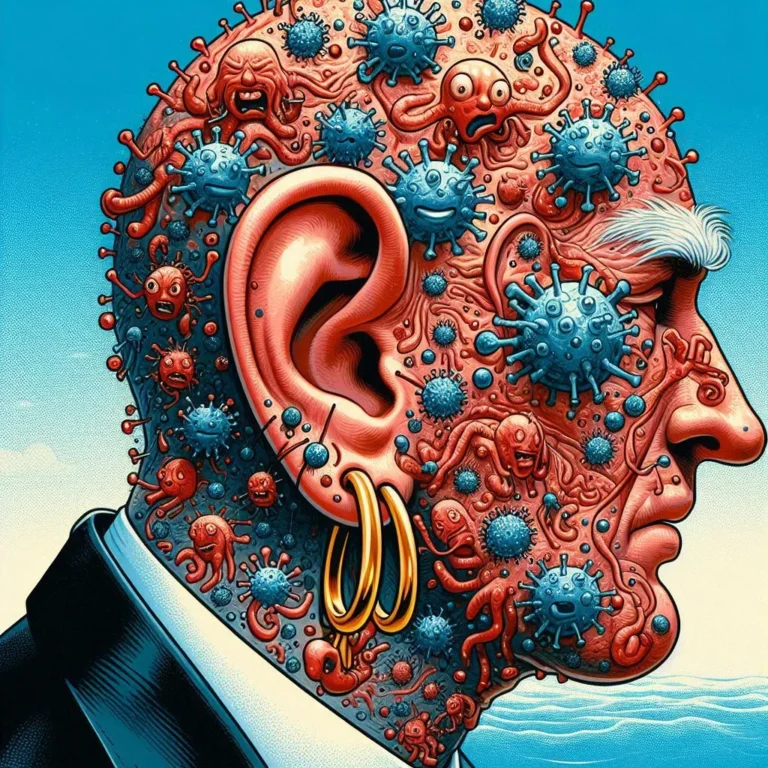





1 thought on “Top 5 Reasons Your Fitness App Is Not Working and How to Fix It”
Comments are closed.